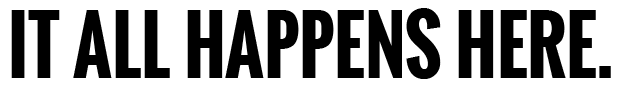Bidder FAQs
How do I register for an account and/or login to my account?
The easiest way to register for an account is to click the ‘LOGIN’ button in the upper right-hand corner of the website. If you have never set up an account, you will need to go through that process by clicking the ‘Register Now’ button. Then enter your personal information, choose a username and password, and agree to the account terms and conditions. A random bidder’s number will be automatically generated and will appear on your welcome screen, as well as at the top of the page whenever you are logged in. You may change your bidder’s number at any time by logging in to your account, going to the Bidders Resources tab and clicking ‘Change Your Bidder’s Number.’ NOTE: THIS WILL ELIMINATE YOUR OLD BIDDER’S NUMBER. YOU CAN ONLY HAVE ONE BIDDER’S NUMBER PER ACCOUNT AT ANY GIVEN TIME.
If you have previously set up an account, simply enter your username and password on the login page and you are ready to go!
What do I do if I forget my username or password?
Forgot your username or password? No problem! Go to the LOGIN page and follow these simple steps:
If you forgot your username, click the ‘Forgot username?’ button, enter your account e-mail address, and a username reminder will be sent to your e-mail.
If you forgot your password, click the ‘Forgot password?’ button, enter your account e-mail address, and a password reset link will be sent to your e-mail.
How do I place a bid?
You must have an account set up and be logged in before placing a bid on a lot. Once you are logged in, click on the ‘Upcoming Sales’ tab, then find and select the auction you would like to view. If bidding is open, you will be able to enter your bid for any lot in that auction. There will be a bid verification box asking you to confirm your bid before it is finalized. If you click “Ok” your bid will be placed and that lot will be automatically added to your Watch List.
What is my Watch List and how do I use it?
The Watch List is a custom feature to make your bidding/buying experience with us easier and tailored specifically to you. It works just like the name implies – you can select specific lots from within one sale or several sales that you want to keep your eye on. These lots will appear both on your Watch List page and your Watch List Sidebar so you can still see them while you are browsing other sales. This original feature eliminates the hassle of jumping from sale to sale and scrolling through every lot listing just to keep track of the few lots you are interested in.
To add a lot to your Watch List, start by selecting the auction you would like to view. Lots can be added to your Watch List even before bidding has opened for an auction. Find the lot you want to watch and click ‘Add To My Watchlist.’ You will see that lot instantly appear in your Watch List sidebar. To go to your full Watch List page, click ‘My Watch List’ at the bottom of the sidebar, or hover over the Bidders Resources tab and click ‘Watch List.’
Other notes:
How do I change my bidder’s number?
To change your bidder’s number, log in to your account, then click on your name and current bidder’s number in the upper right-hand corner of the website. Scroll down to your current bidder’s number and click the orange ‘Get New Bidders Number’ button. When your new number appears, click ‘Update’ at the bottom of the page and you’re done! You will see your new bidder’s number in place of the old one in the upper right-hand corner by your name. NOTE: THIS WILL ELIMINATE YOUR OLD BIDDER’S NUMBER. YOU CAN ONLY HAVE ONE BIDDER’S NUMBER PER ACCOUNT AT ANY GIVEN TIME.
You can also go to the Bidders Resources tab and click ‘Change Your Bidder’s Number.’ Then follow the steps above.
What is a bid increment?
A bid increment is the minimum dollar amount that a bid must be raised for a specific lot. This is set by the seller and can vary from sale to sale and lot to lot. You can bid more than the bid increment (minimum bid), but you cannot bid less.
For example, if the current bid on a lot is $500 with a bid increment of $250, you can bid $750 or anything greater than $750. You cannot bid any amount less than $750.
What is a maximum bid?
A maximum bid is the highest dollar amount you are willing to pay for a specific lot. If you enter a maximum bid on a lot, the sales system will automatically bid on your behalf up to your maximum bid by the predetermined bid increment (minimum bid). You do not have to be logged in to the site or viewing a sale to use this feature. Your maximum bid will not be visible to the seller or to other bidders. You can raise your maximum bid for a lot at any point before bidding closes, but you may not lower a maximum bid once it is entered. If the lot does not reach the maximum you entered, you will win the lot at one bid increment greater than the last opposing bid. If bidding on the lot exceeds your maximum bid, you will not win the lot.
How does an auction end?
All auctions will have a specified end time. However, if there is bid activity in the last 5 minutes of an auction, it will enter into extended bidding. All lots within an auction will close simultaneously, whether at the original end time or at the end of extended bidding.
What is extended bidding?
Extended bidding occurs when any lot in an auction has received a bid within 5 minutes of the auction end time. For example, if an auction was scheduled to close at 7:00 PM CST but a bid was placed on a lot in that auction at 6:58 PM CST, the auction close time will automatically extend until 7:03 PM CST. Each time a bid is placed after the original auction end time, an additional 5 minutes will be added to the auction. Extended bidding will continue until there have been 5 minutes of inactivity (no additional bids) on the sale.
How will I know if I have purchased a lot?
There are a couple of ways you will know if you have purchased a lot from an auction. After an auction closes, any lots you purchased will appear at the top of your Watch List for 48 hours. In addition, within 24 hours of an auction ending, you will receive an e-mail from us confirming any lots purchased from that sale. That e-mail will contain a link to your Bidder’s Portal, where you will be able to make payment for any purchased lots.
How and when do I pay for my purchases?
You have a couple of options when paying for lots you purchased from an auction. The easiest and quickest way will be through the link in the e-mail you receive form us confirming your purchased lots. This link will take you to your Bidder’s Portal, where you can use a credit card or debit card to make your payment. Some sellers may approve payment on delivery. This MUST be coordinated between the buyer and seller. We will work with the seller to confirm payment has been made, either to us or upon delivery, before the livestock changes physical ownership.
Who do I contact if I have questions about using this auction system?
If you have any questions about booking a sale or using our site, visit the Contact Us tab for information about our team members and how to reach them.
Who do I contact if I have questions about lots in a specific auction?
If you have questions about any lots listed in a specific auction, please contact the seller and/or consignor from the information found on their sale page. Please do not contact an SC Online Sales team member with questions regarding specific lots or sale offerings unless they are listed as a sale contact.
How does an auction end?
All auctions hosted by sconlinesales.com are conducted with the horserace style closing format. All auctions will have a specified end time listed at the top of the sale page. However, if there is a bid placed on any lot(s) in the last 5 minutes of an auction, all lots in that auction will enter into extended bidding. Extended bidding will continue until there is no bidding activity for 5 consecutive minutes, at which time all lots will close and be declared sold to the highest bidder.
What is extended bidding?
Extended bidding occurs when any lot in an auction has received a bid in the last 5 minutes of the auction. For example, if an auction was scheduled to close at 7:00 PM CST but a bid was placed on a lot in that auction at 6:58 PM CST, the auction close time will automatically extend until 7:03 PM CST. Each time a bid is placed after the original auction end time, the auction clock will reset to the specified extended bidding time increment. Extended bidding increments will start at 5 minutes, however, the seller may shorten that time duration at any point during extended bidding. Extended bidding will continue until there has been no bidding activity for the duration of the set extended bidding time increment. At that time, the auction will close and all lots will be declared sold to the highest bidder.
The easiest way to register for an account is to click the ‘LOGIN’ button in the upper right-hand corner of the website. If you have never set up an account, you will need to go through that process by clicking the ‘Register Now’ button. Then enter your personal information, choose a username and password, and agree to the account terms and conditions. A random bidder’s number will be automatically generated and will appear on your welcome screen, as well as at the top of the page whenever you are logged in. You may change your bidder’s number at any time by logging in to your account, going to the Bidders Resources tab and clicking ‘Change Your Bidder’s Number.’ NOTE: THIS WILL ELIMINATE YOUR OLD BIDDER’S NUMBER. YOU CAN ONLY HAVE ONE BIDDER’S NUMBER PER ACCOUNT AT ANY GIVEN TIME.
If you have previously set up an account, simply enter your username and password on the login page and you are ready to go!
What do I do if I forget my username or password?
Forgot your username or password? No problem! Go to the LOGIN page and follow these simple steps:
If you forgot your username, click the ‘Forgot username?’ button, enter your account e-mail address, and a username reminder will be sent to your e-mail.
If you forgot your password, click the ‘Forgot password?’ button, enter your account e-mail address, and a password reset link will be sent to your e-mail.
How do I place a bid?
You must have an account set up and be logged in before placing a bid on a lot. Once you are logged in, click on the ‘Upcoming Sales’ tab, then find and select the auction you would like to view. If bidding is open, you will be able to enter your bid for any lot in that auction. There will be a bid verification box asking you to confirm your bid before it is finalized. If you click “Ok” your bid will be placed and that lot will be automatically added to your Watch List.
What is my Watch List and how do I use it?
The Watch List is a custom feature to make your bidding/buying experience with us easier and tailored specifically to you. It works just like the name implies – you can select specific lots from within one sale or several sales that you want to keep your eye on. These lots will appear both on your Watch List page and your Watch List Sidebar so you can still see them while you are browsing other sales. This original feature eliminates the hassle of jumping from sale to sale and scrolling through every lot listing just to keep track of the few lots you are interested in.
To add a lot to your Watch List, start by selecting the auction you would like to view. Lots can be added to your Watch List even before bidding has opened for an auction. Find the lot you want to watch and click ‘Add To My Watchlist.’ You will see that lot instantly appear in your Watch List sidebar. To go to your full Watch List page, click ‘My Watch List’ at the bottom of the sidebar, or hover over the Bidders Resources tab and click ‘Watch List.’
Other notes:
- When you are winning a lot, that lot will appear green in your Watch List
- If you get outbid, the lot will appear red in your Watch List
- When a lot (and the sale that lot is from) is getting ready to close, the colored border around that lot will begin flashing to indicate there is not much time left to place a bid
- To remove a lot from your Watch List, simply click the “x” in the upper right-hand corner of the lot box
How do I change my bidder’s number?
To change your bidder’s number, log in to your account, then click on your name and current bidder’s number in the upper right-hand corner of the website. Scroll down to your current bidder’s number and click the orange ‘Get New Bidders Number’ button. When your new number appears, click ‘Update’ at the bottom of the page and you’re done! You will see your new bidder’s number in place of the old one in the upper right-hand corner by your name. NOTE: THIS WILL ELIMINATE YOUR OLD BIDDER’S NUMBER. YOU CAN ONLY HAVE ONE BIDDER’S NUMBER PER ACCOUNT AT ANY GIVEN TIME.
You can also go to the Bidders Resources tab and click ‘Change Your Bidder’s Number.’ Then follow the steps above.
What is a bid increment?
A bid increment is the minimum dollar amount that a bid must be raised for a specific lot. This is set by the seller and can vary from sale to sale and lot to lot. You can bid more than the bid increment (minimum bid), but you cannot bid less.
For example, if the current bid on a lot is $500 with a bid increment of $250, you can bid $750 or anything greater than $750. You cannot bid any amount less than $750.
What is a maximum bid?
A maximum bid is the highest dollar amount you are willing to pay for a specific lot. If you enter a maximum bid on a lot, the sales system will automatically bid on your behalf up to your maximum bid by the predetermined bid increment (minimum bid). You do not have to be logged in to the site or viewing a sale to use this feature. Your maximum bid will not be visible to the seller or to other bidders. You can raise your maximum bid for a lot at any point before bidding closes, but you may not lower a maximum bid once it is entered. If the lot does not reach the maximum you entered, you will win the lot at one bid increment greater than the last opposing bid. If bidding on the lot exceeds your maximum bid, you will not win the lot.
How does an auction end?
All auctions will have a specified end time. However, if there is bid activity in the last 5 minutes of an auction, it will enter into extended bidding. All lots within an auction will close simultaneously, whether at the original end time or at the end of extended bidding.
What is extended bidding?
Extended bidding occurs when any lot in an auction has received a bid within 5 minutes of the auction end time. For example, if an auction was scheduled to close at 7:00 PM CST but a bid was placed on a lot in that auction at 6:58 PM CST, the auction close time will automatically extend until 7:03 PM CST. Each time a bid is placed after the original auction end time, an additional 5 minutes will be added to the auction. Extended bidding will continue until there have been 5 minutes of inactivity (no additional bids) on the sale.
How will I know if I have purchased a lot?
There are a couple of ways you will know if you have purchased a lot from an auction. After an auction closes, any lots you purchased will appear at the top of your Watch List for 48 hours. In addition, within 24 hours of an auction ending, you will receive an e-mail from us confirming any lots purchased from that sale. That e-mail will contain a link to your Bidder’s Portal, where you will be able to make payment for any purchased lots.
How and when do I pay for my purchases?
You have a couple of options when paying for lots you purchased from an auction. The easiest and quickest way will be through the link in the e-mail you receive form us confirming your purchased lots. This link will take you to your Bidder’s Portal, where you can use a credit card or debit card to make your payment. Some sellers may approve payment on delivery. This MUST be coordinated between the buyer and seller. We will work with the seller to confirm payment has been made, either to us or upon delivery, before the livestock changes physical ownership.
Who do I contact if I have questions about using this auction system?
If you have any questions about booking a sale or using our site, visit the Contact Us tab for information about our team members and how to reach them.
Who do I contact if I have questions about lots in a specific auction?
If you have questions about any lots listed in a specific auction, please contact the seller and/or consignor from the information found on their sale page. Please do not contact an SC Online Sales team member with questions regarding specific lots or sale offerings unless they are listed as a sale contact.
How does an auction end?
All auctions hosted by sconlinesales.com are conducted with the horserace style closing format. All auctions will have a specified end time listed at the top of the sale page. However, if there is a bid placed on any lot(s) in the last 5 minutes of an auction, all lots in that auction will enter into extended bidding. Extended bidding will continue until there is no bidding activity for 5 consecutive minutes, at which time all lots will close and be declared sold to the highest bidder.
What is extended bidding?
Extended bidding occurs when any lot in an auction has received a bid in the last 5 minutes of the auction. For example, if an auction was scheduled to close at 7:00 PM CST but a bid was placed on a lot in that auction at 6:58 PM CST, the auction close time will automatically extend until 7:03 PM CST. Each time a bid is placed after the original auction end time, the auction clock will reset to the specified extended bidding time increment. Extended bidding increments will start at 5 minutes, however, the seller may shorten that time duration at any point during extended bidding. Extended bidding will continue until there has been no bidding activity for the duration of the set extended bidding time increment. At that time, the auction will close and all lots will be declared sold to the highest bidder.