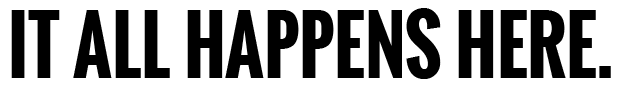Seller FAQs
How do I register for an account and/or login to my account?
The easiest way to register for an account is to click the ‘LOGIN’ button in the upper right-hand corner of the website. If you have never set up an account, you will need to go through that process by clicking the ‘Register Now’ button. Then enter your personal information, choose a username and password, and agree to the account terms and conditions. You can then begin booking your sale!
If you have previously set up an account, simply enter your username and password on the login page and you are ready to go!
What do I do if I forget my username or password?
Forgot your username or password? No problem! Go to the LOGIN page and follow these simple steps:
If you forgot your username, click the ‘Forgot username?’ button, enter your account e-mail address, and a username reminder will be sent to your e-mail.
If you forgot your password, click the ‘Forgot password?’ button, enter your account e-mail address, and a password reset link will be sent to your e-mail.
How do I set up a new sale?
You must be logged in to your account to set up a new sale. If you have not created an account, refer to the first question above.
Once logged in, click the ‘Book a Sale’ link. Fill in your sale name, date and other basic information on the first page. This is also where you will provide a welcome statement, special terms and delivery options for your sale. If you have a farm photo or even a welcome video you’d like to share, feel free to add that on this page as well, then click ‘Next Step.’
Review default bid increments and edit them if you wish. (You can also customize bid increments at the lot level later in the sale set-up.) Click ‘Next Step.’
Select any additional services you would like to receive more information about. Note: This does not commit you to any of these services; it simply lets our team know you are interested and would like more information. Click ‘Next Step.’
This screen is simply to let you know we are working on your customized auction contract. You will receive an e-mail notification when it is ready for your electronic signature. Click ‘Next Step.’
You are now ready to start adding lots to your sale! You can save your progress at any time and return to finish your sale set-up at another time. When you are done adding all sale and lot information, don’t forget to submit your auction for review!
How do I add new lots to my sale?
Once you have created your sale, you can start adding lots. Begin by clicking the ‘Add New Lot’ button.
Enter Information including the lot number, lot name, pedigree, etc. Upload any pictures you have for this lot. Note: the first picture you upload will be that lot’s “covershot” that appears next to the lot information in the sale listing. You may also upload a lot video and a testimonial video. You do not have to include videos, this is just and added feature of our sales site.
When you are finished entering all lot information and have uploaded any photos and videos, click ‘Save & Return to Sale’ and you will be taken back to your main auction page where you can add more lots, save your auction for later or submit your auction for review.
How do I submit my auction for review?
Once you have finalized your sale information and added all lots (including all photos/videos) you must submit your auction for review before it can be viewed by the public. To do this, go to your sale set-up page, ensure everything is complete and click ‘Submit This Auction.’
This will notify your SC Sales Manager that your sale is ready for review. If everything is complete and correct, the SC Sales Manager will approve your sale and it will be available for public viewing. If there are any changes needed, the SC Sales Manager will push the auction back to you with a note explaining those changes.
Who do I contact if I have questions during the auction process?
If you have any questions before, during or after your sale, please visit the Contact Us tab for information about our team members and how to reach them.
What can I do to help my auction be successful?
We are dedicated to making your sale with us a great experience, but there are also many things you can do to help ensure your sale is the best it can be. Below are just a few ideas:
These are just a few ideas to help you get started, but if you have any questions or want to discuss other ideas, feel free to reach out to a member of our team at any time by visiting the Contact Us tab!
The easiest way to register for an account is to click the ‘LOGIN’ button in the upper right-hand corner of the website. If you have never set up an account, you will need to go through that process by clicking the ‘Register Now’ button. Then enter your personal information, choose a username and password, and agree to the account terms and conditions. You can then begin booking your sale!
If you have previously set up an account, simply enter your username and password on the login page and you are ready to go!
What do I do if I forget my username or password?
Forgot your username or password? No problem! Go to the LOGIN page and follow these simple steps:
If you forgot your username, click the ‘Forgot username?’ button, enter your account e-mail address, and a username reminder will be sent to your e-mail.
If you forgot your password, click the ‘Forgot password?’ button, enter your account e-mail address, and a password reset link will be sent to your e-mail.
How do I set up a new sale?
You must be logged in to your account to set up a new sale. If you have not created an account, refer to the first question above.
Once logged in, click the ‘Book a Sale’ link. Fill in your sale name, date and other basic information on the first page. This is also where you will provide a welcome statement, special terms and delivery options for your sale. If you have a farm photo or even a welcome video you’d like to share, feel free to add that on this page as well, then click ‘Next Step.’
Review default bid increments and edit them if you wish. (You can also customize bid increments at the lot level later in the sale set-up.) Click ‘Next Step.’
Select any additional services you would like to receive more information about. Note: This does not commit you to any of these services; it simply lets our team know you are interested and would like more information. Click ‘Next Step.’
This screen is simply to let you know we are working on your customized auction contract. You will receive an e-mail notification when it is ready for your electronic signature. Click ‘Next Step.’
You are now ready to start adding lots to your sale! You can save your progress at any time and return to finish your sale set-up at another time. When you are done adding all sale and lot information, don’t forget to submit your auction for review!
How do I add new lots to my sale?
Once you have created your sale, you can start adding lots. Begin by clicking the ‘Add New Lot’ button.
Enter Information including the lot number, lot name, pedigree, etc. Upload any pictures you have for this lot. Note: the first picture you upload will be that lot’s “covershot” that appears next to the lot information in the sale listing. You may also upload a lot video and a testimonial video. You do not have to include videos, this is just and added feature of our sales site.
When you are finished entering all lot information and have uploaded any photos and videos, click ‘Save & Return to Sale’ and you will be taken back to your main auction page where you can add more lots, save your auction for later or submit your auction for review.
How do I submit my auction for review?
Once you have finalized your sale information and added all lots (including all photos/videos) you must submit your auction for review before it can be viewed by the public. To do this, go to your sale set-up page, ensure everything is complete and click ‘Submit This Auction.’
This will notify your SC Sales Manager that your sale is ready for review. If everything is complete and correct, the SC Sales Manager will approve your sale and it will be available for public viewing. If there are any changes needed, the SC Sales Manager will push the auction back to you with a note explaining those changes.
Who do I contact if I have questions during the auction process?
If you have any questions before, during or after your sale, please visit the Contact Us tab for information about our team members and how to reach them.
What can I do to help my auction be successful?
We are dedicated to making your sale with us a great experience, but there are also many things you can do to help ensure your sale is the best it can be. Below are just a few ideas:
- Take quality photos: Lot descriptions can be important, but the photos you take are the truest representation of the animals you are selling. It is of utmost importance that the photos you use for your sale are not only high quality, but that they accurately represent each animal.
- Use videos: Whether its lot videos showing off the animal’s attributes or third party testimonial clips of industry professionals describing your sale offering, videos will enhance the appeal of your sale. And if you’ve already put the time into making these videos, you can share them on your own website or on social media platforms to further increase traffic to your auction page.
- Get social: Speaking of social media…why not use today’s technology to get the word out about your sale?! Whether it’s sending out an eBlast or posting photos of your sale lots on Facebook, use the Internet to your advantage! Not tech-savvy? We’d love to help!
These are just a few ideas to help you get started, but if you have any questions or want to discuss other ideas, feel free to reach out to a member of our team at any time by visiting the Contact Us tab!